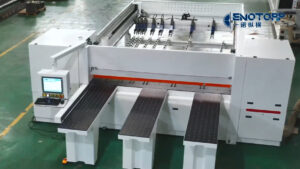
Troubleshooting Common Issues with Computer Beam Saw Machines
As a Computer Beam Saw operator, it is essential to be aware of the common issues that can arise with these machines and to know how to troubleshoot them efficiently. Computer Beam Saws are designed to make precise cuts in various materials, including wood, metal, and plastic, but they can be prone to errors and malfunctions if not properly maintained or operated. Understanding and addressing these common problems can help ensure smooth operation and extend the lifespan of the machine.
Computer Beam Saw Operator: Addressing Inaccurate Cutting
One of the most common issues that a Computer Beam Saw operator may encounter is inaccurate cutting. This can be caused by a variety of factors, including incorrect settings, worn or damaged blades, and misaligned saw heads. To troubleshoot this issue, the operator should first check the machine’s settings and ensure that they are correct. This includes verifying the cutting depth, angle, and speed.
Inaccurate cutting can lead to material wastage and compromise the quality of the final product. To address this issue, begin by double-checking the machine’s settings. Ensure that the cutting depth, angle, and speed are set according to the specifications required for the material being cut. These settings can sometimes be inadvertently changed or set incorrectly, leading to poor cutting performance.
If the settings are correct, the next step for the Computer Beam Saw operator is to inspect the blade and saw head for any signs of wear or damage. A dull or damaged blade can cause uneven cuts and should be replaced immediately. Similarly, a misaligned saw head can affect the accuracy of the cut. Adjust the saw head alignment according to the manufacturer’s instructions to restore accurate cutting performance.
In conclusion, inaccurate cutting is a common issue that can be resolved by checking and correcting the machine’s settings, inspecting the blade for wear or damage, and ensuring the saw head is properly aligned. By addressing these factors, Computer Beam Saw operators can maintain high cutting precision and quality.
Managing Vibration and Oscillation
Another common issue that a Computer Beam Saw operator might face is vibration or oscillation during cutting. This can be caused by a variety of factors, including uneven cutting surfaces, worn or damaged bearings, and incorrect blade tension. Vibration can not only affect the quality of the cut but also pose a safety risk.
To troubleshoot this issue, the operator should first check the cutting surface for any signs of unevenness or debris. An uneven or dirty cutting surface can cause the material to shift during cutting, leading to vibration. Clean and level the surface before resuming cutting to ensure stability.
Next, inspect the bearings for any signs of wear or damage. Worn or damaged bearings can cause the saw to vibrate and should be replaced immediately. Additionally, check the blade tension. Incorrect blade tension can lead to oscillation and should be adjusted according to the manufacturer’s guidelines.
Monitoring the machine during operation can help identify the source of the vibration. Listen for unusual sounds and observe the saw’s movement. Addressing the underlying cause of vibration promptly can prevent further damage to the machine and improve cutting accuracy.
In conclusion, managing vibration and oscillation involves ensuring a clean and level cutting surface, inspecting and replacing worn bearings, and adjusting blade tension correctly. By addressing these factors, Computer Beam Saw operators can achieve smoother and more precise cuts.
Resolving Jamming and Binding by the Computer Beam Saw Operator
In addition to inaccurate cutting and vibration, Computer Beam Saw machines can also be prone to jamming or binding during cutting. This can be caused by incorrect cutting settings, worn or damaged blades, and misaligned saw heads. Jamming can halt production and potentially damage the machine.
To troubleshoot this issue, the Computer Beam Saw operator should first check the machine’s settings and ensure that they are correct. Verify the cutting depth, angle, and speed to ensure they are appropriate for the material being cut. Incorrect settings can cause the material to bind and jam the saw.
If the settings are correct, inspect the blade for wear or damage. A dull or damaged blade can cause the material to stick and jam. Replace the blade if necessary. Also, check the alignment of the saw head. Misalignment can lead to uneven cuts and jamming. Adjust the saw head as needed according to the manufacturer’s instructions.
Another factor to consider is the material being cut. Ensure that it is properly secured and aligned. Loose or improperly positioned material can shift during cutting, causing the saw to jam. Use the machine’s built-in clamping system or external clamps to hold the material securely in place.
In conclusion, resolving jamming and binding issues involves verifying and correcting machine settings, inspecting and replacing worn blades, adjusting the saw head alignment, and securing the material properly. By following these steps, Computer Beam Saw operators can minimize disruptions and maintain efficient cutting operations.
Importance of Regular Maintenance and Cleaning
Proper maintenance and cleaning are crucial for preventing common issues and ensuring the smooth operation of Computer Beam Saw machines. Regular maintenance helps identify potential problems early and keeps the machine running efficiently. Neglecting maintenance can lead to increased wear and tear, resulting in more frequent malfunctions and costly repairs.
As part of regular maintenance, Computer Beam Saw operators should clean the cutting surface, saw head, and blade to prevent debris and dust from accumulating. Accumulated debris can affect the accuracy of cuts and cause the machine to overheat. Use appropriate cleaning tools and methods recommended by the manufacturer.
Additionally, lubricate the machine’s moving parts regularly to reduce friction and wear. Follow the manufacturer’s guidelines for lubrication intervals and the type of lubricant to use. Regular lubrication helps maintain smooth operation and extends the lifespan of the machine’s components.
Inspect the machine for any signs of wear or damage, such as worn bearings, loose bolts, or frayed cables. Address any issues immediately to prevent them from worsening. Keeping a maintenance log can help track maintenance activities and ensure that no scheduled tasks are missed.
In conclusion, regular maintenance and cleaning are essential for Computer Beam Saw operators to prevent common issues and ensure the machine’s longevity. By cleaning and lubricating the machine regularly and inspecting for wear or damage, operators can maintain optimal performance and reduce downtime.
Conclusion: Ensuring Smooth Operation as a Computer Beam Saw Operator
In conclusion, Computer Beam Saw operators must be aware of the common issues that can arise with these machines and know how to troubleshoot them efficiently. Addressing inaccurate cutting, managing vibration and oscillation, resolving jamming and binding, and performing regular maintenance and cleaning are essential steps to ensure smooth and efficient operation. By following these troubleshooting steps and maintaining the machine properly, operators can minimize disruptions, extend the machine’s lifespan, and achieve high-quality cuts consistently.
Through diligence and attention to detail, Computer Beam Saw operators can maintain optimal performance and productivity, ensuring that their machines continue to operate efficiently and effectively.
Summary
The article provides a comprehensive guide for Computer Beam Saw operators on troubleshooting common issues with their machines. Key areas covered include addressing inaccurate cutting, managing vibration and oscillation, resolving jamming and binding, and the importance of regular maintenance and cleaning. By following these troubleshooting steps and maintaining the machine properly, operators can ensure smooth operation, minimize disruptions, and achieve high-quality cuts consistently.
FAQ
Q: What are the first steps to troubleshoot inaccurate cutting on a Computer Beam Saw? A: Check the machine’s settings, including cutting depth, angle, and speed. Inspect the blade and saw head for wear or damage and ensure proper alignment.
Q: How can vibration and oscillation during cutting be managed? A: Ensure the cutting surface is clean and level, inspect and replace worn bearings, and adjust the blade tension according to the manufacturer’s guidelines.
Q: What should be done if the Computer Beam Saw jams or binds during cutting? A: Verify and correct the machine’s settings, inspect and replace the blade if necessary, adjust the saw head alignment, and ensure the material is securely clamped and aligned.
Q: Why is regular maintenance important for Computer Beam Saw operators? A: Regular maintenance helps identify potential problems early, keeps the machine running efficiently, and extends the lifespan of the machine’s components.
Q: What are some key maintenance tasks for Computer Beam Saw operators? A: Clean the cutting surface, saw head, and blade regularly, lubricate moving parts, and inspect the machine for signs of wear or damage.
Q: How can Computer Beam Saw operators ensure accurate cuts? A: By maintaining correct machine settings, using a sharp and undamaged blade, aligning the saw head properly, and regularly inspecting cuts for accuracy.
Q: What can cause a Computer Beam Saw to vibrate excessively during operation? A: Uneven cutting surfaces, worn bearings, and incorrect blade tension are common causes of excessive vibration.
Q: How often should maintenance be performed on a Computer Beam Saw? A: Follow the manufacturer’s recommended maintenance schedule, which typically includes regular cleaning, lubrication, and inspections.
Q: What are the benefits of proper machine maintenance for Computer Beam Saw operators? A: Proper maintenance reduces the risk of malfunctions, ensures efficient operation, minimizes downtime, and extends the machine’s lifespan.
Q: How can operators address material binding during cutting? A: Ensure the cutting settings are correct, use a sharp blade, align the saw head, and securely clamp the material to prevent shifting during cutting.



